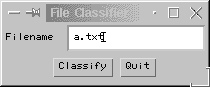
Interaction with a service is specified by its interface. This will be
the same across all implementations of the interface. This doesn't
allow any flexibility in using the service since a client will only know about
the methods defined in the interface. The interface is the defining level
for using this type of service. But services can be implemented in many
different ways, and service implementations do in fact differ.
There is a need to allow for this. The mechanism used in Jini is
to put these differences in Entry objects. Typical objects
supplied by vendors may include Name and ServiceInfo.
Clients can make use of the interface and these additional entry items, primarily in the selection of a service. But once they have the service, are they just constrained to use it via the type interface? The type interface is designed to allow a client application to use the service, in a programmatic way by calling methods. However, many services could probably benefit from some sort of user interface. For example, a printer may supply a method to print a file, but it may have the capability to print multiple copies of the same file. Rather than relying on the client to be smart enough to figure this out, the printer vendor may want to call attention to this by supplying a user-interface object with a special component for ``number of copies''.
The user interface for a service cannot expect to have all details supplied
by the client - at best a client could only manage a fairly generic user interface.
It should come from the vendor, or maybe even third parties. When your video
player becomes Jini enabled, it would be a godsend for
someone to supply a decent user interface for it,
since the video player vendors seem generally incapable of doing so!
The Entry objects are not just restricted to
providing static data - as Java
objects they are perfectly capable of running as user-interface objects.
In the chapter on ``More Complex Examples'' some discussion was given to the location of code, using user-interface components as examples. The chapter suggested that user interfaces should not be created on the server side but on the client side. So the user-interface should be exported as a factory object that can create the user-interface on the client side.
More arguments can be given to support this:
The service should export zero or more user-interface factories,
with methods to create the interface, such as getJFrame().
The service and its user-interface
factory entry will both be retrieved by the client. The client will then
create the user-interface. Note that the factory will not know the service
object beforehand - if it was given one during its construction
(on the service side) it would end up with a service-side
copy of the service instead of a client-side copy!
So when it is asked for a
user-interface (on the client side), it should be passed the service as well in
a parameter to user-interface creation.
In fact, it should probably be passed all of the information about the service,
as retrieved in the ServiceItem obtained from a lookup service.
A typical factory is the one that returns a JFrame. This is defined
as
package net.jini.lookup.ui.factory;
import javax.swing.JFrame;
public interface JFrameFactory {
String TOOLKIT = "javax.swing";
String TYPE_NAME = "net.jini.lookup.ui.factory.JFrameFactory";
JFrame getJFrame(Object roleObject);
}
roleObject
passes in any necessary information to the UI constructor. This is usually the
ServiceItem, as this contains all the information (including the service)
that was retrieved from a lookup service. The factory can then create a UI that acts as
an interface to the service, and can use any additional information in the
ServiceItem such as entries for ServiceInfo
or ServiceType which could be
shown, say, in an ``about'' box.
A factory that returns a visual component such as this should not make the component visible. This will allow its size and placement to be set before showing it. Similarly, a ``playable'' UI such as an audio file, should not be in a ``playing'' state.
A service may supply lots of these factories, each capable of creating a different user interface object. This is to allow for the differing capabilities of ``viewing'' devices, or even for different user preferences. One user may always like a Web-style interface, another may be content with an AWT interface, a third may want the accessibility mechanisms possible with a Swing interface, and so on.
The set of factories currently includes
DialogFactory which returns an instance of java.awt.Dialog
(or one of its subclasses) which depends on the AWT but not Swing
FrameFactory which returns an instance of java.awt.Frame
(or one of its subclasses) which depends on the AWT but not Swing
JComponentFactory which returns an instance of javax.swing.JComponent
(or one of its subclasses such as a JList)
JDialogFactory which returns an instance of javax.swing.JDialog
(or one of its subclasses)
JFrameFactory which returns an instance of javax.swing.JFrame
(or one of its subclasses)
JWindowFactory which returns an instance of javax.swing.JWindow
(or one of its subclasses)
PanelFactory which returns an instance of java.awt.Panel
(or one of its subclasses) which depends on the AWT but not Swing
WindowFactory which returns an instance of java.awt.Window
(or one of its subclasses) which depends on the AWT but not Swing
These factories are all defined as interfaces. An implementation will define a
getXXX() method that will return a user interface object.
The current set of factories returns objects that belong to the Swing or AWT classes.
Factories added in later iterations of the specification may return objects belonging
to other user interface styles, such as speech objects. Although an interface
may specify that a method such as getJFrame() will return a
JFrame, an implementation will in fact return a subclass of this,
which also implements a role interface.
There may be many factories for a service, and each of them will generate a different user interface. These factories and their user interfaces will be different for each service. The standard factory interfaces will probably be known to both clients and services, but the actual implementations of these will only be known to services (or maybe to third-party vendors who add a user interface to a service).
If a client receives a ServiceItem containing entries with many
factory implementation objects, it will need to download the class files for all of these,
as it instantiates the entry objects. There is a strong chance that each factory
may be bundled into a jar file that also contains the user interface
objects themselves. So if the entries directly
contain the factories, then the client will need
to download a set of class files, before it even goes about the business of
deciding which of the possible user interfaces it wants to select.
This downloading may take time on a slow connection, such as wireless or home network link. It may also cost memory which may be scarce in small devices such as PDA's. So it is advantageous to hide the actual factory classes until the client has decided that it does in fact want a particular class. Then, of course, it will have to download all of the class files needed by that factory.
In order to hide the factories, they are wrapped in a MarshalledObject.
This keeps a representation of the factory, and also a reference to its codebase,
so that when it is unwrapped the necessary classes can be located and downloaded.
By putting it into entries in this form, no attempt is made to download its classes
until it is unmarshalled.
The decision as to whether or not to unmarshall a class
can be made on a separate piece of information, such as
a set of String's which hold the names of the factory class
(and all of its superclasses and interfaces). This level of indirection
is a bit of a nuisance, but not too bad:
if (typeNames.contains("net.jini.lookup.ui.factory.JFrameFactory") {
factory = (JFrameFactory) marshalledObject.get();
....
}
JFrameFactory will just not
perform this test, unmarshalling or attempted coercion. This does place a responsibility
on service-side programmers to ensure this coercion will be correct. In effect, this is a
manoeuvre to circumvent the type-safe model of Java purely for optimisation purposes.
There is one final wrinkle on loading the class files for a factory: a running JVM may have many class loaders. When loading the files for a factory, you want to make sure that the class loader is one that will actually download the class files across the network as required. The class loader associated with the service itself will be the most appropriate for this.
An entry for a factory must contain the factory itself hidden in a MarshalledObject
and some string representation of the factory's class(es). It may need other descriptive
information about the factory. The UIDescriptor captures all this
package net.jini.lookup.entry;
public class UIDescriptor extends AbstractEntry {
public String role;
public String toolkit;
public Set attributes;
public MarshalledObject factory;
public UIDescriptor();
public UIDescriptor(String role, String toolkit,
Set attributes, MarshalledObject factory);
public final Object getUIFactory(ClassLoader parentLoader)
throws IOException, ClassNotFoundException;
}
There are several features in the UIDescriptor that we haven't mentioned
yet, and the factory's type appears to be missing (it is one of the attributes).
A user interface will typically require a particular package to be present or it will
just not function. For example, a factory that creates a JFrame will
require the javax.swing package. This can provide a quick filter on
whether or not to accept a factory: if it is based on a package the client doesn't have,
then it can just reject this factory.
This isn't a bullet-proof means of selection.
For example, the Java Media Framework is a fixed-size package designed to handle lots
of different media types. So if your user interface is a Quicktime movie, then you
might specify the JMF package. However, the media types it handles are not fixed,
and can depend on native code libraries. For example, the current Solaris version
of the JMF package has a native code library to handle MPEG movies, which is not
present in the Linux version. So having the package specified by the
toolkit does not guarantee that
the class files for this user interface will be present.
It is primarily intended for narrowing lookups based on the UIs offered.
There are many possible roles for a user-interface.
The role
is intended to cover this. This is specified as an interface, with one field
role, which is the fully qualified path name of the interface. There are
currently three interfaces:
net.jini.lookup.ui.MainUI role. This role is
for the standard user interface used by ordinary clients of the service
package net.jini.lookup.ui;
public interface MainUI {
String ROLE = "net.jini.lookup.ui.MainUI";
}
net.jini.lookup.ui.AdminUI
is for use by the service's administrator
package net.jini.lookup.ui;
public interface AdminUI {
String ROLE = "net.jini.lookup.ui.AdminUI";
}
net.jini.lookup.ui.AboutUI
for information about the service, which is presentable by a user interface object
package net.jini.lookup.ui;
public interface AboutUI {
String ROLE = "net.jini.lookup.ui.AboutUI";
}
A service will specify a role for each of the user interfaces it supplies. This role is given in a number of ways for different objects
role field in the UIDescriptor must be set
to the string ROLE of the role interface
UIDescriptor must produce a user interface implementing
the role.
UIDescriptors it produces
follows these rules. How it actually does so is not specified. There are several
possibilities, such as
roleObject in the
getXXX() method to the expected class (currently this is always
a ServiceItem).
UIDescriptor should have the right factory for that role
roleObject's are (presently) the service items, it could search through
these for the UIDescriptor, and then check that it's
role matches what the factory expects.
There has been much discussion about ``flavours'' to roles, such as an ``expert'' role, or a ``learner'' role. This has been deferred as too complicated, at least for the first version of the specification.
The attributes section of a UIDescriptor can carry any
other information about the user interface object that is deemed useful.
Currently this includes
A UIFactoryTypes which contains
a set of String's. This contains the
strings for the fully qualified class names of the factory this entry contains.
The current factory hierarchy is very shallow so this may be just a singleton set, such as
{JFrameFactory.TYPE_NAME}.
There is an unfortunate wrinkle with Java sets and Jini entries: the lookup
matching mechanism for entries tests byte equality of serialised forms, and most
implementations of the Set interface are not constant across all
Java virtual machines. So instead of common set types such as HashSet
you should use special types such as com.artima.lookup.util.ConsistentSet
This has a constructor which takes a Set in its constructor.
This makes slightly messy code a bit more messy:
Set attribs = new HashSet();
Set typeNames = new HashSet();
typeNames.add(JFrameFactory.TYPE_NAME);
typeNames = new ConsistentSet(typeNames);
attribs.add(new UIFactoryTypes(typeNames));
attribs = new ConsistentSet(attribs);
AccessibleUI object. Inclusion of this is a statement that the
user interface implements javax.accessibility.Accessible and that
the user interface would work well with assistive technologies
Locales object which specifies the locales supported by the
user interface
RequiredPackages object which contains information about all
of the packages that the user interface needs to run. This is not a guarantee
that the user interface will actually run, nor a guarantee that it will be
a usable interface! But it may help a client decide whether or not to use
a particular user interface
The file classifier has been used throughout as a simple example of a service, to illustrate various features of Jini. We can use this here too, by supplying simple user interfaces into the service. Such a user interface would consist of a text field to enter a filename, and a display of the MIME type of the filename. There is only a ``main'' role for this service, as no administration needs to be performed.
Figure 19.1 shows what a user interface for a file classifer could look like.
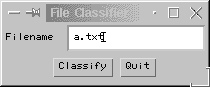
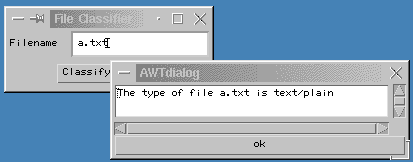
A factory for the ``main'' role that will produce an AWT Frame is
/**
* FileClassifierFrameFactory.java
*/
package ui;
import net.jini.lookup.ui.factory.FrameFactory;
import net.jini.lookup.entry.UIDescriptor;
import java.awt.Frame;
import net.jini.core.entry.Entry;
import net.jini.core.lookup.ServiceItem;
public class FileClassifierFrameFactory implements FrameFactory {
/**
* Return a new FileClassifierFrame that implements the
* MainUI role
*/
public Frame getFrame(Object roleObject) {
// we should check to see what role we have to return
if (! (roleObject instanceof ServiceItem)) {
// unkown role type object
// can we return null?
return null;
}
ServiceItem item = (ServiceItem) roleObject;
// Do sanity checking that the UIDescriptor has a MainUI role
Entry[] entries = item.attributeSets;
for (int n = 0; n < entries.length; n++) {
if (entries[n] instanceof UIDescriptor) {
UIDescriptor desc = (UIDescriptor) entries[n];
if (desc.role.equals(net.jini.lookup.ui.MainUI.ROLE)) {
// Ok, we are in the MainUI role, so return a UI for that
Frame frame = new FileClassifierFrame(item, "File Classifier");
return frame;
}
}
}
// couldn't find a role the factory can create
return null;
}
} // FileClassifierFrameFactory
The user interface object that performs this role is
/**
* FileClassifierFrame.java
*/
package ui;
import java.awt.*;
import java.awt.event.*;
import net.jini.lookup.ui.MainUI;
import net.jini.core.lookup.ServiceItem;
import common.MIMEType;
import common.FileClassifier;
import java.rmi.RemoteException;
/**
* Object implementing MainUI for FileClassifier.
*/
public class FileClassifierFrame extends Frame implements MainUI {
ServiceItem item;
TextField text;
public FileClassifierFrame(ServiceItem item, String name) {
super(name);
this.item = item;
Panel top = new Panel();
Panel bottom = new Panel();
add(top, BorderLayout.CENTER);
add(bottom, BorderLayout.SOUTH);
top.setLayout(new BorderLayout());
top.add(new Label("Filename"), BorderLayout.WEST);
text = new TextField(20);
top.add(text, BorderLayout.CENTER);
bottom.setLayout(new FlowLayout());
Button classify = new Button("Classify");
Button quit = new Button("Quit");
bottom.add(classify);
bottom.add(quit);
// listeners
quit.addActionListener(new QuitListener());
classify.addActionListener(new ClassifyListener());
// We pack, but don't make it visible
pack();
}
class QuitListener implements ActionListener {
public void actionPerformed(ActionEvent evt) {
System.exit(0);
}
}
class ClassifyListener implements ActionListener {
public void actionPerformed(ActionEvent evt) {
String fileName = text.getText();
final Dialog dlg = new Dialog((Frame) text.getParent().getParent());
dlg.setLayout(new BorderLayout());
TextArea response = new TextArea(3, 20);
// invoke service
FileClassifier classifier = (FileClassifier) item.service;
MIMEType type = null;
try {
type = classifier.getMIMEType(fileName);
if (type == null) {
response.setText("The type of file " + fileName +
" is unknown");
} else {
response.setText("The type of file " + fileName +
" is " + type.toString());
}
} catch(RemoteException e) {
response.setText(e.toString());
}
Button ok = new Button("ok");
ok.addActionListener(new ActionListener() {
public void actionPerformed(ActionEvent e) {
dlg.setVisible(false);
}
});
dlg.add(response, BorderLayout.CENTER);
dlg.add(ok, BorderLayout.SOUTH);
dlg.setSize(300, 100);
dlg.setVisible(true);
}
}
} // FileClassifierFrame
The server which delivers both the service and the user interface has to
prepare a UIDescriptor. In this case it only creates one such
object for a single user interface, but if the server exported more interfaces
then it would simply create more descriptors
/**
* FileClassifierServer.java
*/
package ui;
import complete.FileClassifierImpl;
import java.rmi.RMISecurityManager;
import net.jini.lookup.JoinManager;
import net.jini.core.lookup.ServiceID;
import net.jini.discovery.LookupDiscovery;
import net.jini.core.lookup.ServiceRegistrar;
import java.rmi.RemoteException;
import net.jini.lookup.ServiceIDListener;
import net.jini.lease.LeaseRenewalManager;
import net.jini.discovery.LookupDiscoveryManager;
import net.jini.discovery.DiscoveryEvent;
import net.jini.discovery.DiscoveryListener;
import net.jini.core.entry.Entry;
import net.jini.lookup.ui.MainUI;
import net.jini.lookup.ui.factory.FrameFactory;
import net.jini.lookup.entry.UIDescriptor;
import net.jini.lookup.ui.attribute.UIFactoryTypes;
import java.rmi.MarshalledObject;
import java.io.IOException;
import java.util.Set;
import java.util.HashSet;
import com.artima.lookup.util.ConsistentSet;
public class FileClassifierServer
implements ServiceIDListener {
public static void main(String argv[]) {
new FileClassifierServer();
// stay around forever
Object keepAlive = new Object();
synchronized(keepAlive) {
try {
keepAlive.wait();
} catch(InterruptedException e) {
// do nothing
}
}
}
public FileClassifierServer() {
System.setSecurityManager(new RMISecurityManager());
JoinManager joinMgr = null;
// The typenames for the factory
Set typeNames = new HashSet();
typeNames.add(FrameFactory.TYPE_NAME);
typeNames = new ConsistentSet(typeNames);
// The attributes set
Set attribs = new HashSet();
attribs.add(new UIFactoryTypes(typeNames));
attribs = new ConsistentSet(attribs);
// The factory
MarshalledObject factory = null;
try {
factory = new MarshalledObject(new FileClassifierFrameFactory());
} catch(Exception e) {
e.printStackTrace();
System.exit(2);
}
UIDescriptor desc = new UIDescriptor(MainUI.ROLE,
FileClassifierFrameFactory.TOOLKIT,
attribs,
factory);
Entry[] entries = {desc};
try {
LookupDiscoveryManager mgr =
new LookupDiscoveryManager(LookupDiscovery.ALL_GROUPS,
null,
null);
joinMgr = new JoinManager(new FileClassifierImpl(), /* service */
entries /* attr sets */,
this /* ServiceIDListener*/,
mgr /* DiscoveryManagement */,
new LeaseRenewalManager());
} catch(Exception e) {
e.printStackTrace();
System.exit(1);
}
}
public void serviceIDNotify(ServiceID serviceID) {
// called as a ServiceIDListener
// Should save the id to permanent storage
System.out.println("got service ID " + serviceID.toString());
}
} // FileClassifierServer
Finally, a client needs to look for and use this user interface.
The client finds a service as usual, and then does a search through the
Entry objects looking for a UIDescriptor.
Once it has a descriptor it cab check if it meets the requirements of the
client: here we shall check if it plays a MainUI role,
and can generate an AWT Frame.
package client;
import common.FileClassifier;
import common.MIMEType;
import java.rmi.RMISecurityManager;
import net.jini.discovery.LookupDiscovery;
import net.jini.core.lookup.ServiceTemplate;
import net.jini.discovery.LookupDiscoveryManager;
import net.jini.lookup.ServiceDiscoveryManager;
import net.jini.core.lookup.ServiceItem;
import net.jini.lease.LeaseRenewalManager;
import net.jini.core.entry.Entry;
import net.jini.lookup.ui.MainUI;
import net.jini.lookup.ui.factory.FrameFactory;
import net.jini.lookup.entry.UIDescriptor;
import net.jini.lookup.ui.attribute.UIFactoryTypes;
import java.awt.*;
import javax.swing.*;
import java.util.Set;
import java.util.Iterator;
import java.net.URL;
/**
* TestFrameUI.java
*/
public class TestFrameUI {
private static final long WAITFOR = 100000L;
public static void main(String argv[]) {
new TestFrameUI();
// stay around long enough to receive replies
try {
Thread.currentThread().sleep(2*WAITFOR);
} catch(java.lang.InterruptedException e) {
// do nothing
}
}
public TestFrameUI() {
ServiceDiscoveryManager clientMgr = null;
System.setSecurityManager(new RMISecurityManager());
try {
LookupDiscoveryManager mgr =
new LookupDiscoveryManager(LookupDiscovery.ALL_GROUPS,
null /* unicast locators */,
null /* DiscoveryListener */);
clientMgr = new ServiceDiscoveryManager(mgr,
new LeaseRenewalManager());
} catch(Exception e) {
e.printStackTrace();
System.exit(1);
}
Class [] classes = new Class[] {FileClassifier.class};
UIDescriptor desc = new UIDescriptor(MainUI.ROLE,
FrameFactory.TOOLKIT,
null, null);
Entry [] entries = null; // {desc};
ServiceTemplate template = new ServiceTemplate(null, classes,
entries);
ServiceItem item = null;
try {
item = clientMgr.lookup(template,
null, /* no filter */
WAITFOR /* timeout */);
} catch(Exception e) {
e.printStackTrace();
System.exit(1);
}
if (item == null) {
// couldn't find a service in time
System.out.println("no service");
System.exit(1);
}
if (item.service == null) {
// found a broken service
System.out.println("service is null");
System.exit(1);
}
// We now have a service that plays the MainUI role and
// uses the FrameFactory toolkit of "java.awt".
// We now have to find if there is a UIDescriptor
// with a Factory generating an AWT Frame
checkUI(item);
}
private void checkUI(ServiceItem item) {
// Find and check the UIDescriptor's
Entry[] attributes = item.attributeSets;
for (int m = 0; m < attributes.length; m++) {
Entry attr = attributes[m];
if (attr instanceof UIDescriptor) {
// does it deliver an AWT Frame?
checkForAWTFrame(item, (UIDescriptor) attr);
}
}
}
private void checkForAWTFrame(ServiceItem item, UIDescriptor desc) {
Set attributes = desc.attributes;
Iterator iter = attributes.iterator();
while (iter.hasNext()) {
// search through the attributes, to find a UIFactoryTypes
Object obj = iter.next();
if (obj instanceof UIFactoryTypes) {
UIFactoryTypes types = (UIFactoryTypes) obj;
// see if it produces an AWT Frame Factory
if (types.isAssignableTo(FrameFactory.class)) {
FrameFactory factory = null;
try {
factory = (FrameFactory) desc.getUIFactory(this.getClass().
getClassLoader());
} catch(Exception e) {
e.printStackTrace();
continue;
}
System.out.println("calling frame with " + item);
Frame frame = factory.getFrame(item);
frame.setVisible(true);
}
}
}
}
} // TestFrameUI
To use the service UI, additional classes are required that are not in the standard Jini distribution. These need to be downloaded from http://www.artima.com/jini/serviceui/index.html
User interfaces often contain images. They may be used as icons in toolbars, for general images on the screen, or for the icon image when the application is iconified. When a user interface is created on the client, these images will also need to be created and installed in the relevant part of the application. Images are not serializable, so they cannot be created on the server and exported as live objects in some manner. They need to be created from scratch on the client.
The Swing package contains a convenience class ImageIcon. This can
be instantiated from a byte array, a filename, or most interestingly here, from
a URL. So if an image is stored where an HTTP server can find it, then the
ImageIcon constructor can use this directly. There may be failures in
this: the URL may be incorrect or malformed, or the image may fail to exist on the
HTTP server. Suitable code is
ImageIcon icon = null;
try {
icon = new ImageIcon(new URL("http://localhost/images/mindstorms.jpg"));
switch (icon.getImageLoadStatus()) {
case MediaTracker.ABORTED:
case MediaTracker.ERRORED:
System.out.println("Error");
icon = null;
break;
case MediaTracker.COMPLETE:
System.out.println("Complete");
break;
case MediaTracker.LOADING:
System.out.println("Loading");
break;
}
} catch(java.net.MalformedURLException e) {
e.printStackTrace();
}
// icon is null or is a valid image
A user interface may use such code directly to include images.
The service may also supply useful images and other human-oriented
information in a ServiceType entry object.
package net.jini.lookup.entry;
public class ServiceType {
public String getDisplayName(); // Return the localized display
// name of this service.
public Image getIcon(int iconKind) // Get an icon for this service.
public String getShortDescription() // Return a localized short
// description of this service.
}
null
for each method. A service will need to supply a subclass with useful
implementations of the methods. However, it is a useful class that could
be used to supply images and information that may be common
between a number of different user interfaces for a service, such as a
minimised image.
The ui-service group is evolving a standard mechanism for services to distribute user-interfaces for Jini services. The preference is to do this by entry objects.
If you found this chapter of value, the full book "Foundations of Jini 2 Programming" is available from APress or Amazon .
 This work is licensed under a
Creative Commons License, the replacement for the earlier Open Content License.
This work is licensed under a
Creative Commons License, the replacement for the earlier Open Content License.