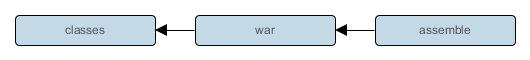The War plugin extends the Java plugin to add support for assembling web application WAR files. It disables the default JAR archive generation of the Java plugin and adds a default WAR archive task.
To use the War plugin, include the following in your build script:
The War plugin adds the following tasks to the project.
Table 26.1. War plugin - tasks
| Task name | Depends on | Type | Description |
war
|
compile
|
War |
Assembles the application WAR file. |
The War plugin adds the following dependencies to tasks added by the Java plugin.
Table 26.2. War plugin - additional task dependencies
| Task name | Depends on |
| assemble | war |
Table 26.3. War plugin - project layout
| Directory | Meaning |
src/main/webapp
|
Web application sources |
The War plugin adds two dependency configurations named providedCompile and
providedRuntime. Those two configurations have the same scope as the respective
compile and runtime configurations, except that they are not added to
the WAR archive. It is important to note that those provided configurations work
transitively. Let's say you add commons-httpclient:commons-httpclient:3.0 to any of the
provided configurations. This dependency has a dependency on commons-codec.
Because this is a “provided” configuration, this means that neither of these dependencies will be added to your
WAR, even if the commons-codec library is an explicit dependency of your compile
configuration. If you don't want this transitive behavior, simply declare your provided
dependencies like commons-httpclient:commons-httpclient:3.0@jar.
Table 26.4. War plugin - directory properties
| Property name | Type | Default value | Description |
webAppDirName
|
String
|
src/main/webapp
|
The name of the web application source directory, relative to the project directory. |
webAppDir
|
File (read-only)
|
|
The web application source directory. |
These properties are provided by a WarPluginConvention
convention object.
The default behavior of the War task is to copy the content of src/main/webapp
to the root of the archive. Your webapp directory may of course contain a
WEB-INF sub-directory, which may contain a web.xml file.
Your compiled classes are compiled to WEB-INF/classes. All the dependencies of the
runtime
[13]
configuration are copied to WEB-INF/lib.
The War class in the API documentation has additional useful information.
Here is an example with the most important customization options:
Example 26.2. Customization of war plugin
build.gradle
configurations {
moreLibs
}
repositories {
flatDir { dirs "lib" }
mavenCentral()
}
dependencies {
compile module(":compile:1.0") {
dependency ":compile-transitive-1.0@jar"
dependency ":providedCompile-transitive:1.0@jar"
}
providedCompile "javax.servlet:servlet-api:2.5"
providedCompile module(":providedCompile:1.0") {
dependency ":providedCompile-transitive:1.0@jar"
}
runtime ":runtime:1.0"
providedRuntime ":providedRuntime:1.0@jar"
testCompile "junit:junit:4.11"
moreLibs ":otherLib:1.0"
}
war {
from 'src/rootContent' // adds a file-set to the root of the archive
webInf { from 'src/additionalWebInf' } // adds a file-set to the WEB-INF dir.
classpath fileTree('additionalLibs') // adds a file-set to the WEB-INF/lib dir.
classpath configurations.moreLibs // adds a configuration to the WEB-INF/lib dir.
webXml = file('src/someWeb.xml') // copies a file to WEB-INF/web.xml
}Of course one can configure the different file-sets with a closure to define excludes and includes.