Installing the SORCER project
Prerequisites
SORCER requires a Java SDK (for development) or JRE to be installed, version 7 or higher (to check, use java -version). Gradle ships with its own Groovy library, however standalone Groovy installed is recommended as well. Any existing Groovy installation is ignored by Gradle. Ant installation is need to execute a few Gradle tasks.
SORCER uses whatever JDK it finds in your path. Alternatively, you can set the JAVA_HOME environment variable to point to the installation directory of the desired JDK.
The SORCER project is built with Gradle and started and stopped with Gradle tasks: bootSorcer and terminateSorcer respectively.
The SORCER distribution allows to start SORCER with an Ant script bin/boot-sorcer.xml
SORCER is distributed under the Apache License, version 2.0.
Getting the SORCER Project
You can clone the current SORCER project from the SORCER repository.
Build the distribution
In the SORCER project you can build the distribution with with Gradle: gradle dist and Java installer: gradle installer.
Environment variables
For running SORCER there is no need to set the SORCER_HOME and RIO_HOME environment variables that are inferred by by the running scripts.
Running and testing your installation
You run SORCER via the gradle command gradle bootSorcer'. To check if SORCER is properly installed just type gradle browser`. The output shows the Gradle version and also the local environment configuration (groovy and JVM version, etc.). The displayed Gradle version should match the distribution you have downloaded.
In order to utilize any of the existing network services or to be started in the network SORCER Operating System (SOS) has to be up and running on your machine or in the network. You can verify this by starting the SORCER service browser:
gradle browser
If the Browser launches properly you should see the following in the Service Browser:
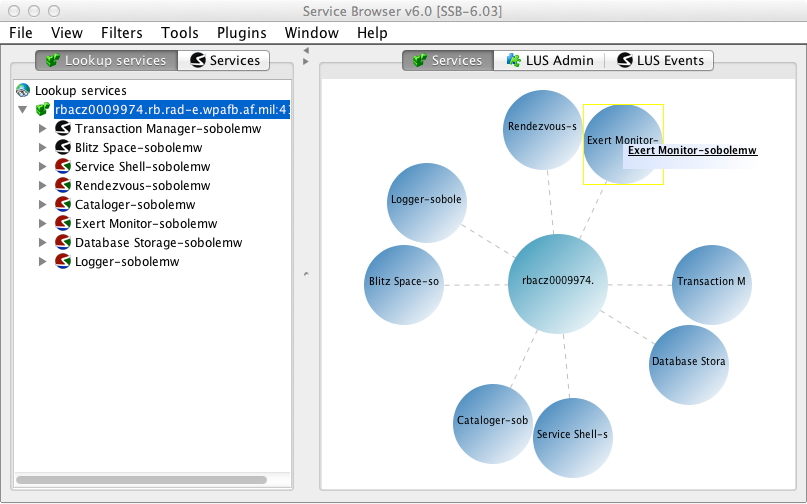
If SORCER is not running you can start it by executing the following command:
gradle bootSorcer
JVM options
JVM options for running SORCER can be set via environment variables. You can use either JAVA_OPTS, that is by convention an environment variable shared by many Java applications.
